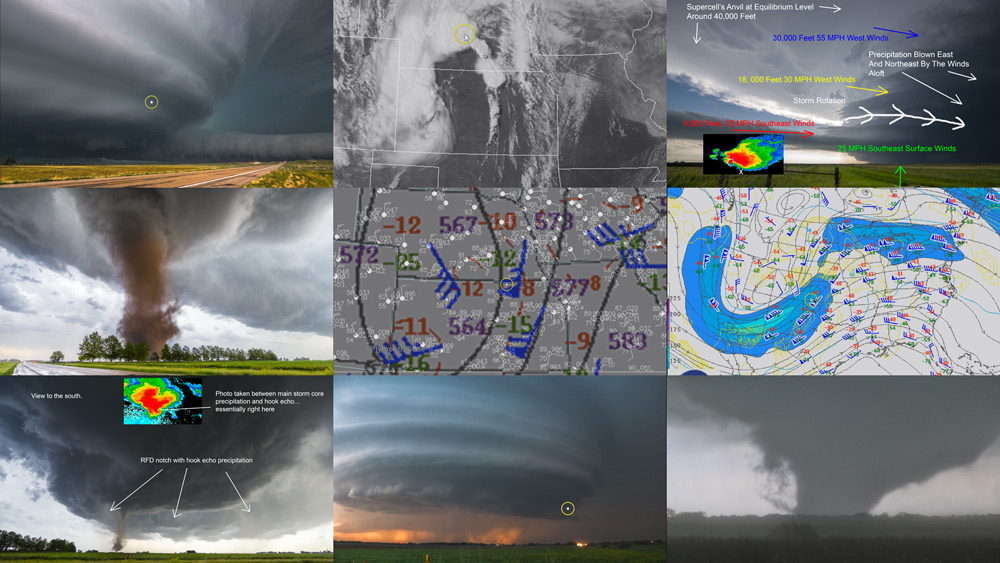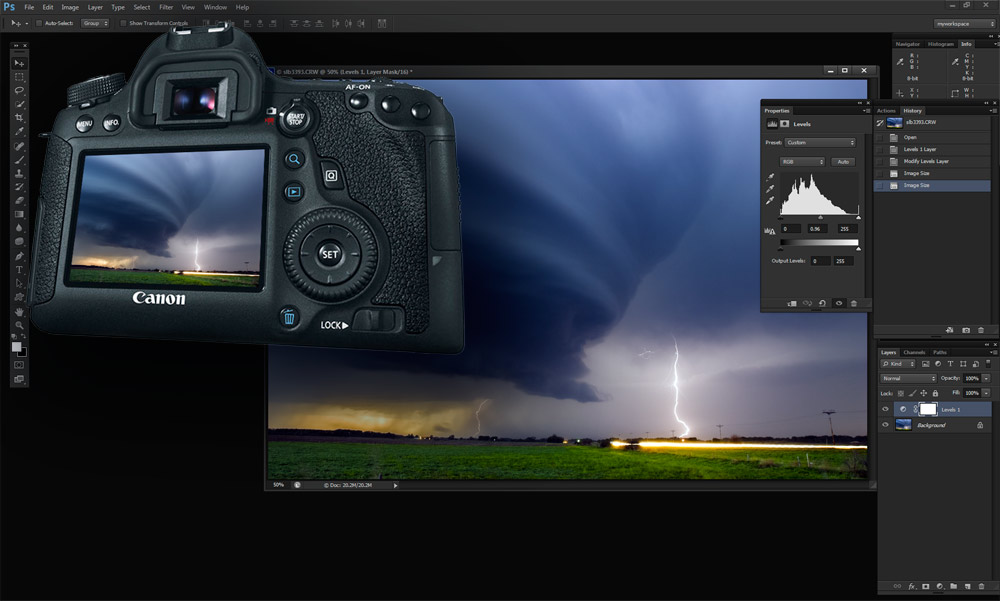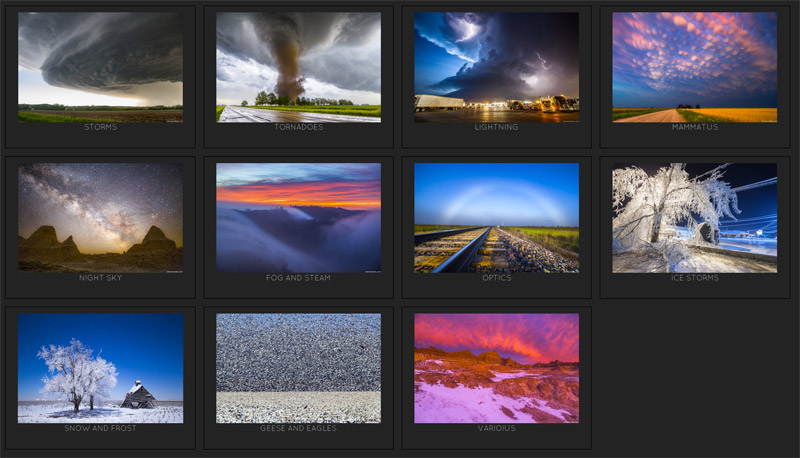Phantom 2, FPV, Fat Shark Immersion 5.8 Ghz Range/Issues, Etc
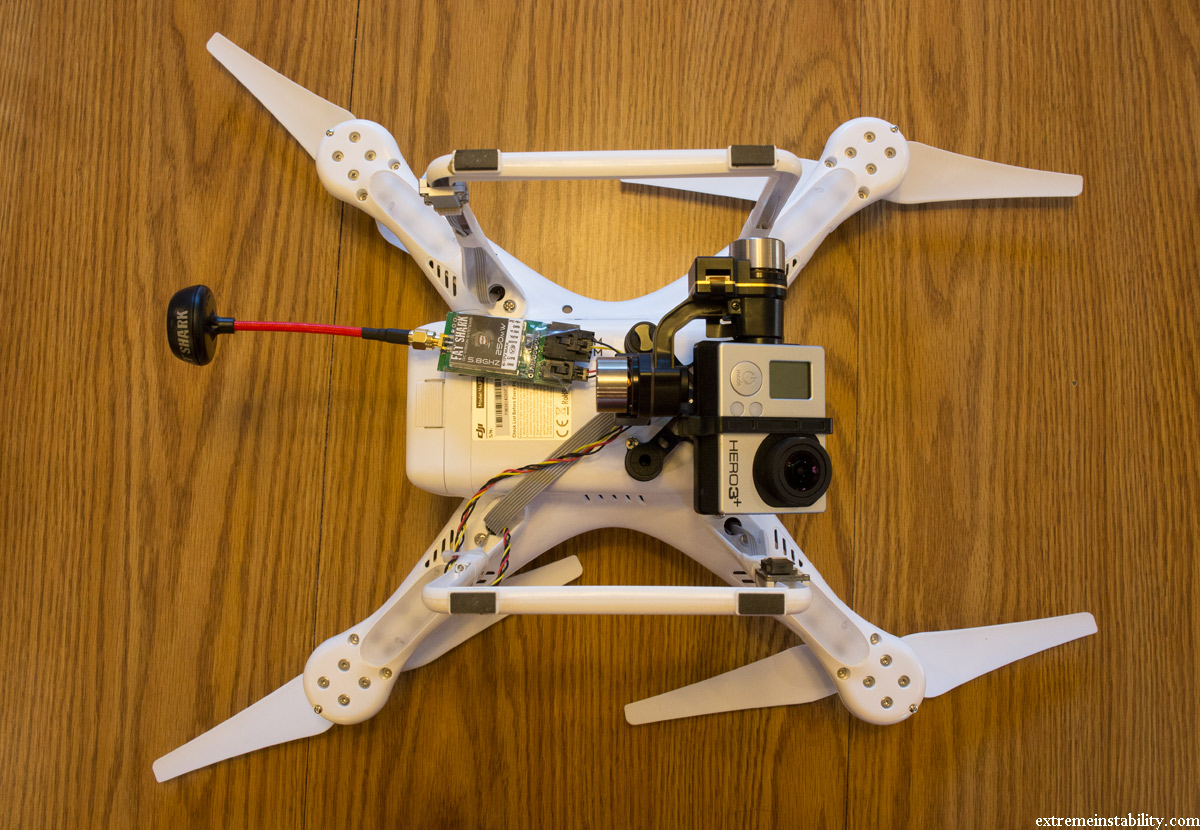
Figured I could put together a page with a few of the things I've learned with this chopper and FPV(first person view) stuff. There is a whole lot to learn, it's sort of surprising. I'll try and jam as much as I can on this page.
I went with the Phantom 2 but don't even remember why now. I think it was battery life and not knowing much of anything else about any other routes. I'd probably go a different route now, but it would for sure have to have GPS and a similar 20-30 minute flight time. I have learned I really want to get the blades out of the picture and they get way in the gopro picture a lot with this setup. Guessing I end up maybe doing a cheap second quad without gimbal mount and push the gopro forward. Little hard to push it all forward with the gimbal. Yet the gimbal is really nice. Keeps it steady and level. But the blades. Boy the blades in the frame are a bigger problem than I had figured. Even when they are just out of the frame they cause shadow effects.
Hovering with the gopro pointed straight out the blades aren't in the shot, barely. Any wind the quad has to tip in to hold position, well the gimbal tips up to keep shot level and those blades slanting forwad and down get well into the shot. Go into wind and they are literally crossing half the frame. It's useless. If the subject is largely down this isn't a problem. It's a deal breaker if you plan to shoot level quite a bit. But will figure that move out later. At least I can take the gopro and the FPV stuff with during any change in copter.
I didn't want to spend a ton on FPV after spending so much already. In short, 5.8Ghz doesn't go as far as others like say 900Mhz. The lower the value the further it carries. It goes through and around stuff better. Anetnnas get bigger too though. The chopper controller uses 2.4 Ghz. They need to be on different frequencies.
Anyway, I settled on an Immersion Fat Shark 5.8Ghz 250mw transmitter. Could have went 600mw but it sounds like you don't get double the range for double the power. It's less. Sounds like your biggest helper is just the recieving antenna setup. 600mw even has a fan on it. It would draw more power from the chopper though. From what I read it sounded like 250mw would be plenty and seems it indeed is.
The other thing is the antenna that goes on there. They have a straight one that comes with it or you can get these better circular polarized ones. Basically sends out in circular pattern covering more area better than a linear one. From what I read it was just stressed they were better. So $60 for the transmitter and $40 for the two antennas.
I wanted plug and play and eventually found that cable you see under the chopper(colored one, other is for the Zenmuse gimbal). So the Zenmuse gimbal mounts on the chopper and plugs into their cable for it. It powers/charges the gopro and obviously stabilizes it and lets you pan it up and down from the remote. It also carries the gopro video out into the chopper to the board. You just need that special cable to plug into the board. That will cary not only the gopro video to the transmitter for FPV use but it will also carry power to the transmitter. So no need for anther battery or hooking up power some other way. You don't have to get the plug and play cable, but it was nice at the time. Got it from firstpersonview.co.uk . They have a US store now but not sure how stocked it is.
Don't power on the transmitter without having an antenna on. Evidently it can fry things.
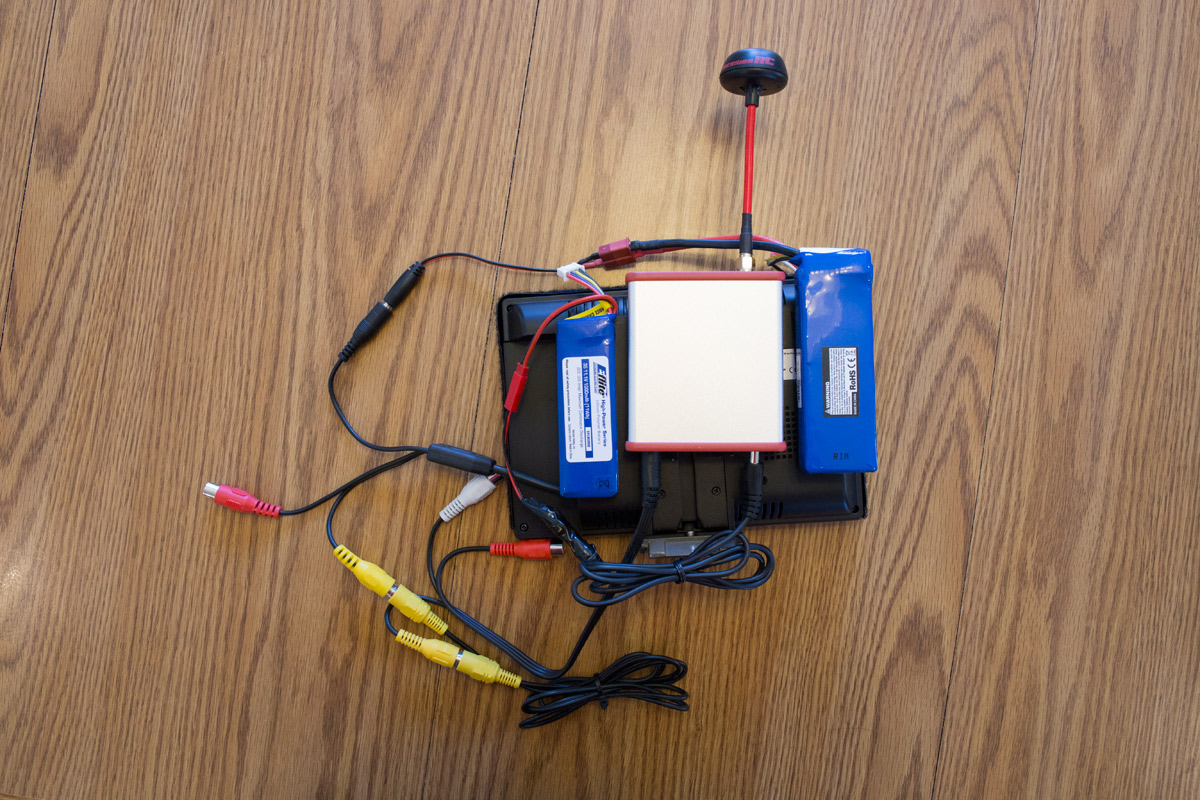
Not all 5.8Ghz receivers work with all 5.8Ghz transmitters. They use frequencies near that and have to use the same sets. So I pretty much had to find an immersion reciever for the immersion transmitter to be safe. Most list the frequencies though I guess. I went with the UNO version you see above. They have a DUO version that is a lot more money. $250 vs $60. The difference is the DUO can use two antennas for recieving. I decided I probably didn't need that and if I did could always change later. I was going affordable at this point. Turns out this was all I needed too.
I didn't know a thing about powering this stuff. I got the LCD from ReadyMade. They have that connector cable you see attached to the bigger battery on the right. I just had to plug that into the battery and the other end into the power for the LCD. The smaller battery I used for the UNO reciever. I then bought that red connector it is plugging into from a hobby shop in OMaha. The bare ends are just twisted together and taped. I've since learned how to solder, thanks to buying a cheap Hubsan X4 to practice with and having to replace motors in. So I should solder that and heat shrink it.
Anyway that is what I figured out to work on the LCD/reciever end. Remember all this is just to get a view of what the chopper sees. It isn't to record from the gopro. The gopro records its nice video to its card. This is just the lower res video out from the gopro, getting sent via that transmitter to this reciever then fed into the LCD.

Not bad mounted on the tripod. The batteries I just velcro'd to the back of the LCD. Same with the reciever. I really don't even have to nicen that all up if I don't want to. I should make something better though. While chasing storms I should be able to just mount that to my driver's side window on a window clamp instead of tripod. It's pretty clear I won't be able to use that from inside the car. The antenna doesn't like anything blocking its line of sight. The feed went out within a couple hundred feet when it was laying on my car seat the one day.
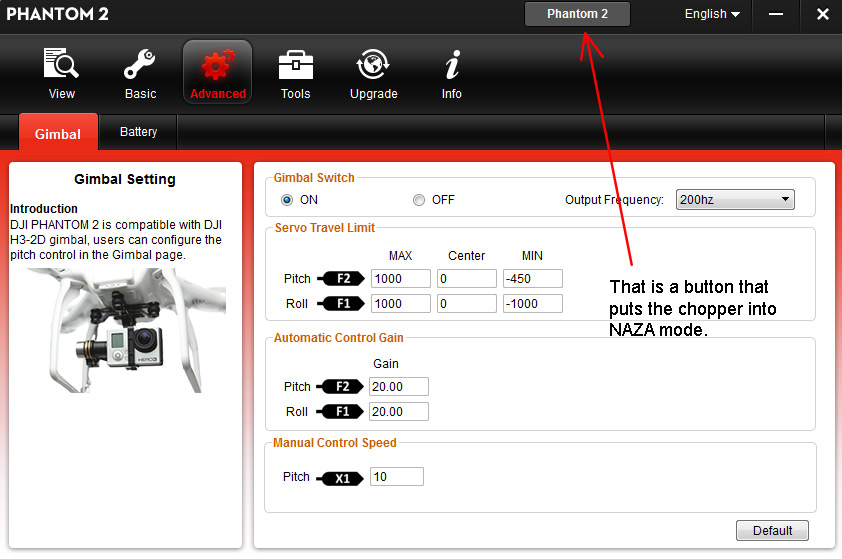
I won't bother with some of the stuff one has to do before being able to fly this quad. I will mention this IOC(intelligent orientation control) part though, because how big of a pain it was to figure out. All because of one little obscure button.
Before taking flight the quad has to get a solid GPS lock. It will flash green when it does. It will then have maked HOME via GPS. If you fly it and turn off the remote, it will go to 60 feet above HOME height, fly back over HOME spot, then come down slowly and land itself. This much is defaulted into the thing. IOC is not enabled though and could be really damn useful.
It enables a home lock and course lock function on your remote. Also other stuff like full manual flying. Home lock is not return to home fail safe deal where it comes back on its own to you if something goes wrong. Home lock is just an orientation thing. Say the chopper is 2000 feet away and it gets turned sideways. You can't tell what way it is facing. At that distance it takes too long to see what way it is moving to keep correcting till you get it. With home lock all you have to do is switch it to home lock on the remote and pull back. No matter what way it is facing, pulling back on direction stick brings it towards HOME. Pushing away goes away. Short of shutting off the remote and letting it fly itself back, this can be the only save in some far off circumstances where you can't begin to see what way it is facing, if you can see it. Flick to home lock and pull back till you can see it again. I thought I had this function available a few times before finally figuring out how to enable it.
With the quad hooked up to the computer and the phantom assistant software running you have to first push the phantom 2 button. I read how to get this enable but nothing said push that. Just said go into advanced then IOC but I never had IOC in advanced! I never knew that "phantom 2" wording was a damn button. Finally I stumble into that and then it was easy.
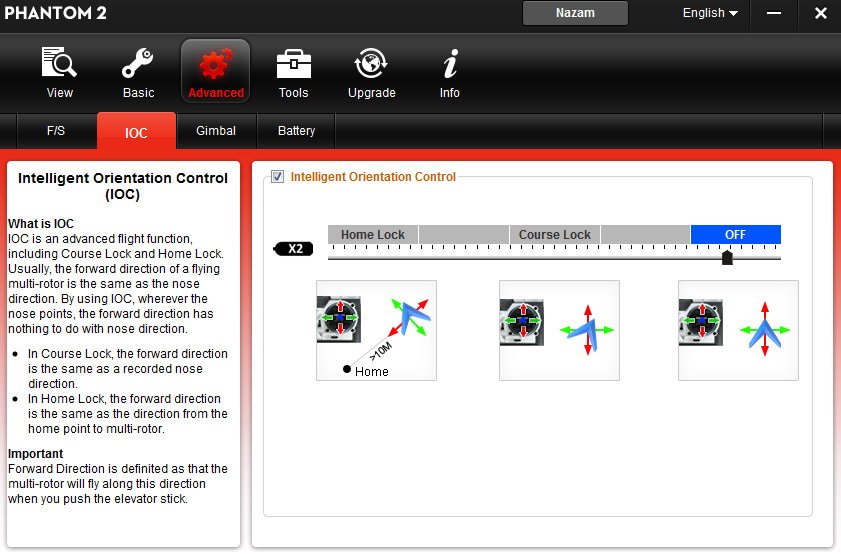
Push that phantom 2 button in there and it changes to running NAZA M mode. Then when you go into advanced there is an IOC area. Just click the Intelligent Orientation Control box.
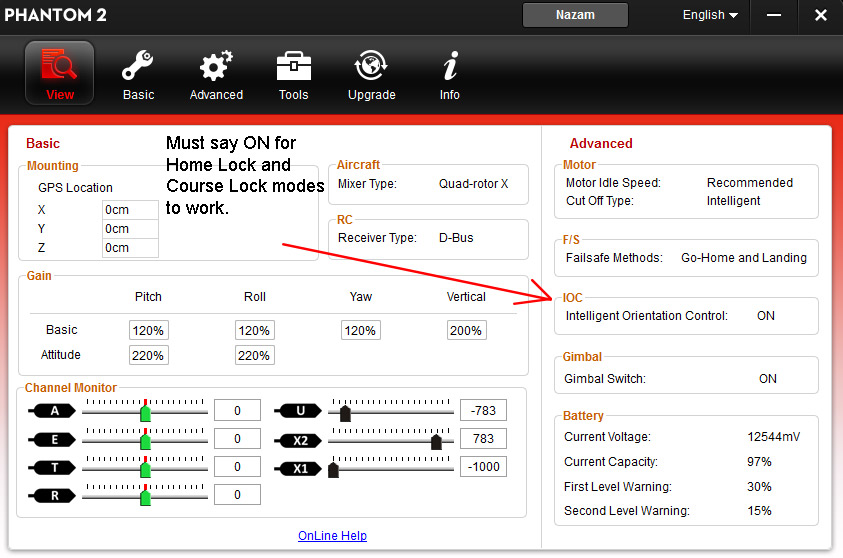
In the view area IOC should now say ON. It is so so much nicer to know that is on and available now.
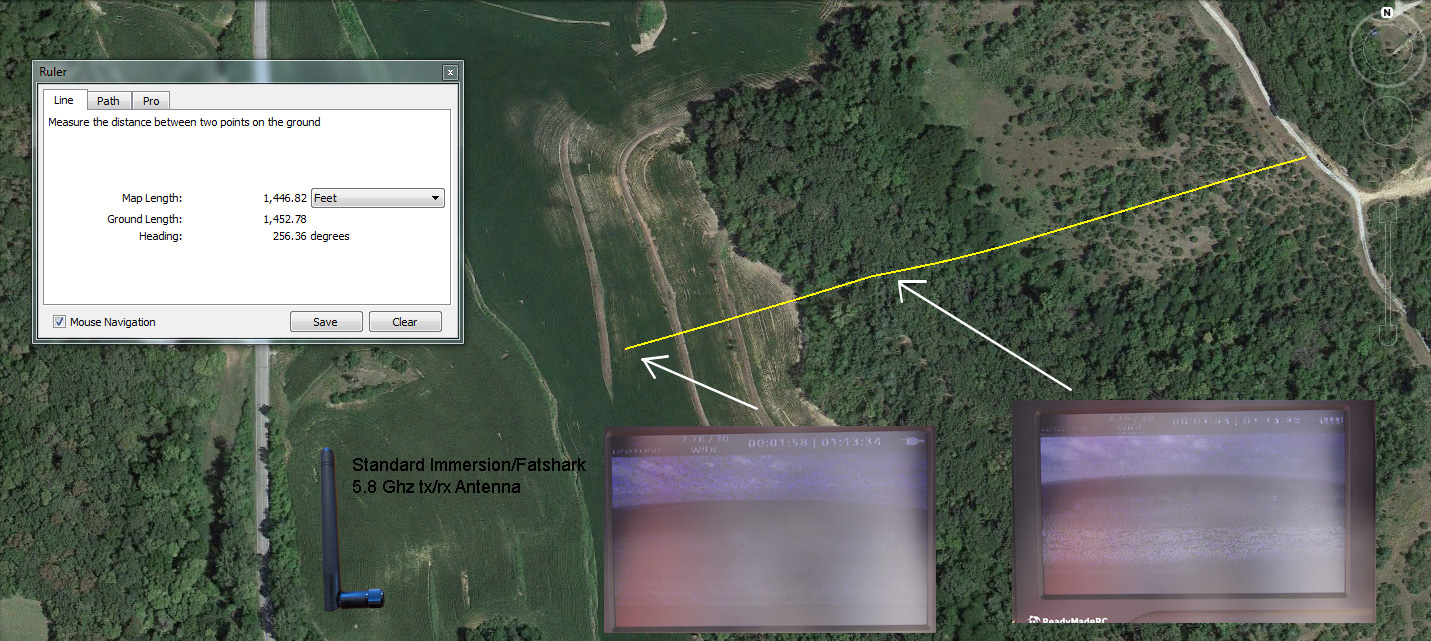
Here are a couple runs with the two different antennas. Should give one a decent idea what to expect. Especially with any trees involved. I was never behind trees, but just being above them really mattered. With the standard antenna that came with the immersion 5.8ghz 250mw transmitter on it and the reciever, I had FPV issues the second I was above the first hill of trees. It cleared up some after passing that hill, but then quickly was a problem again. I stopped at the end of the yellow line and brought it back, as I lost the whole feed for a bit there. I'd seen enough. I should have gotten better, less glared shots of the LCD feed. But you get the idea with static.
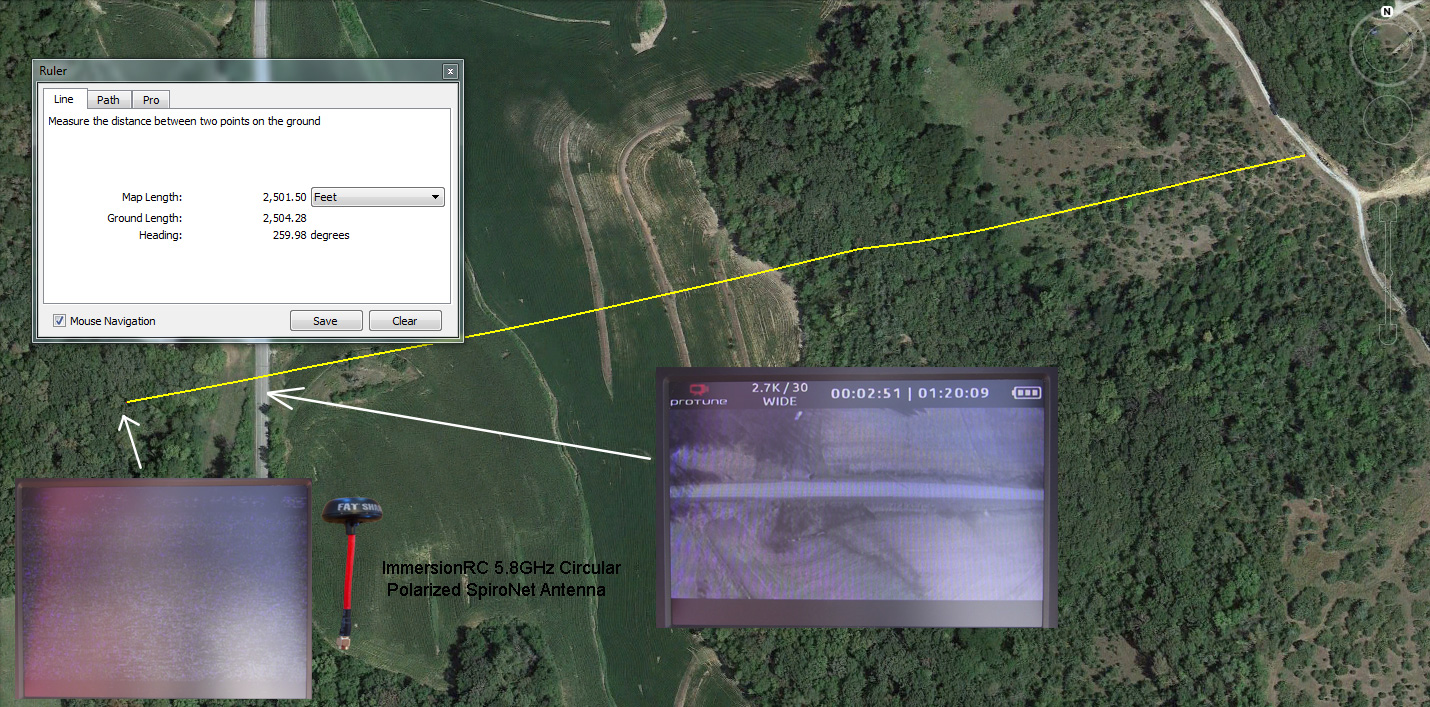
With the circular polarized antennas now on, it was far far better. The standard antenna had static to some degree from the get go and bad static on top of first hill. This set of antennas was solid clear, past that highway. But the second I got above the trees on that second hill, it went out. Just look how short of distance that is out there. Perfectly solid 2500 feet out basically. Second I start to go above those trees though, she's gone.
So really two notes. The quad up to distance is like 3400 feet. If you don't have trees around I'm sure it would give the feed fine for all of that and more. But the other note is you don't have to go behind trees to get issues. Just being above them causes problems. I had a clear line of sight on the chopper the whole way. But there were trees right where I was standing as the hill goes down. So just a few skinny tops near level with me. I then kept it well above the first hill and was at least a bit above the second hill. It was fairly low there though. But for sure not behind any trees.

Here are 3 frame grabs from the gopro to show the distance and terrain. Starting on the left. I'm starting on top of a hill. 1 is the first hill. In the middle frame I am just about to it. 2 is the next hill I reach and lose the feed with the good antennas. I never got close to that 2nd hill with the stock antennas and had issues with the first hill.
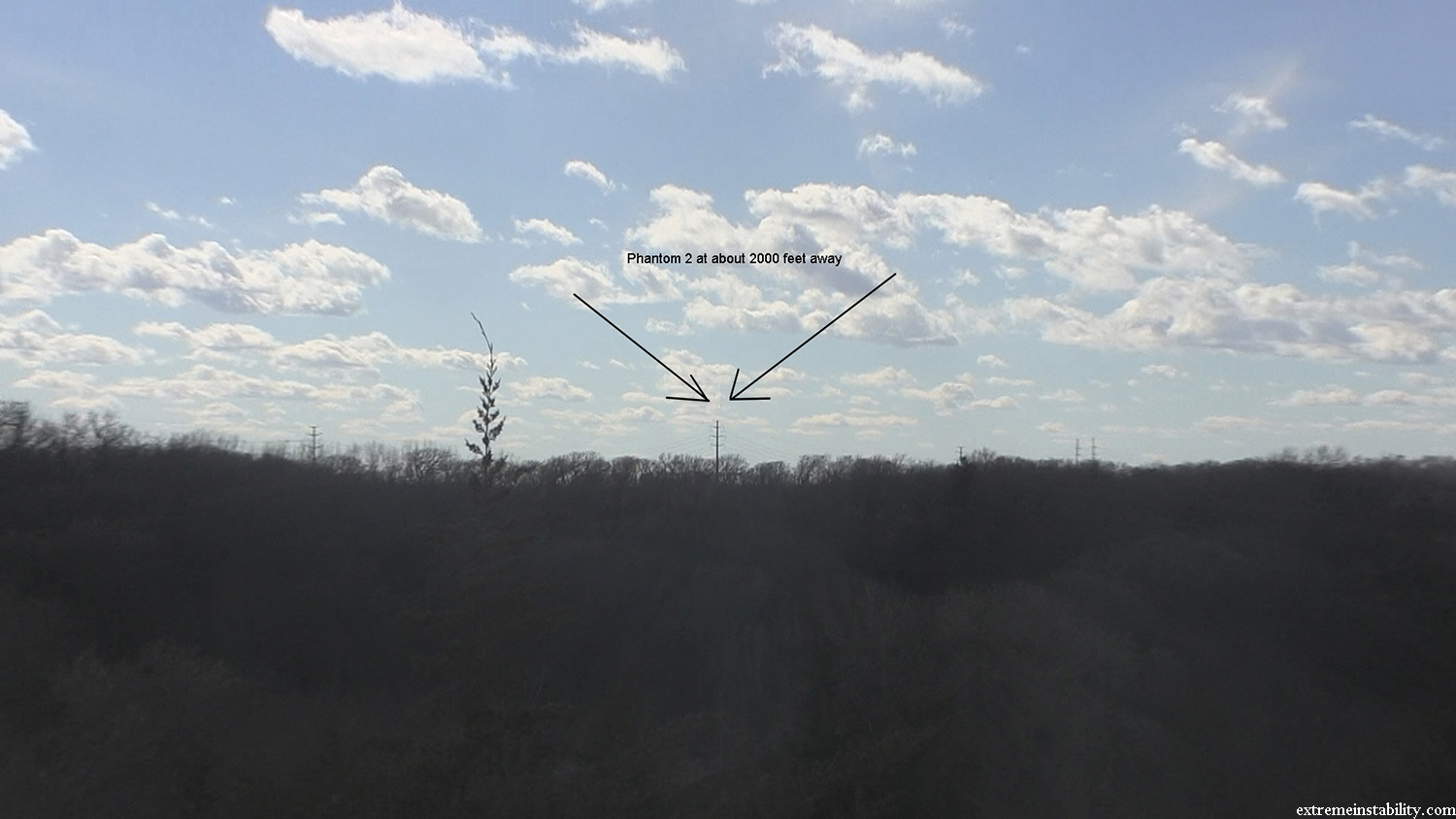
Here is the Phantom at right around 2000 feet away. I have quickly realized I have all the range I'll ever need. If you take your eyes off it at 2000 feet, it really is hard to find again. Let alone 3000 or 3400 that the quad can go. It feels like you will lose it when doing that. Even though with GPS and fail safe you should't be able to. Panic, just shut the remote off and it will fly back to you on its own. It's really a cool and crazy thing lol. But with home lock enabled, all you have to do if you lose orientation, is flick that on the remote and pull back and it will come towards you, no matter what way it is facing. Wind can and will turn it on you.
The battery life is pretty impressive too, especially carrying a gimbal and gopro too. I flew it to 2500 feet and then all the way back. I then flew it to 2000 feet and let hover while I tried to find it on my video camera. I then flew it back and swapped out those antennas to test the stock ones. That went out to 1500 feet before FPV feed was too bad, then brought it back. There are 4 bars on the battery. After those I still had 2.5 bars.